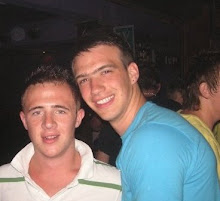was not able to embed the videos as youtube was having problems with the code
Animation or motion drawing was said to have been visible in early cave paintings, showing animals with multiple legs in superimposed positions. The phenakistoscope, praxinoscope, as well as the common flip book were early popular animation devices invented during the 1800's.
Flip book animation: (love this video)
http://uk.youtube.com/watch?v=UocF4ycBnYE
It was great how such a simple method could create such a cool animation. This was then turned into something more advanced (unfortunately the flip book was a tad too good to show before this animating) by Walt Disney with Mickey Mouse.
http://uk.youtube.com/watch?v=o5zdHAspBAQ
Stop motion animation was also done with short films like Wallace and Gromit using various materials, clays and plastercine. The method was accomplished by moving a part of the body in a very small motion and then taking a picture of it and then repeating this until a nice smooth transaction was made between frames.
These ideas quickly developed and we now to the current date have the Classic Disney films like The Lion King, TV programs like The Simpsons, Anime animation and Pixar films and shorts.
Anime animation:
http://uk.youtube.com/watch?v=pkWWWKKA8jY
Pixar:
http://uk.youtube.com/watch?v=LAhCPt21iq8
Tuesday, December 16, 2008
Podcast Evaluation
After deciding to produce my podcast on RFID tags I enjoyed looking into and researching the topic. It made me come up with lots of ideas and I could have talked for ages on the thoughts and ideas that I have, but were unfortunately limited to 3 minutes. I decided to produce it on PowerPoint as I had used the program before to produce a movie file and it had been successful and shown all the sounds, transactions etc. Unfortunately Macs do not have the capability of doing this like a PC, which I only found the day before the deadline, therefore I regret not using Final Cut Pro. With using PowerPoint as well, I was not able to produce an aesthetically pleasing format and the transactions and way of presenting it could have been a lot better. I also think that using my own voice over the top could have benefitted the listener as I could have talked clearer and in more detail with some enthusiasm about the subject. Using the AT&T website for the text-to-speech was an easy and efficient way of narrating the podcast but not the best as the monotonic voice didn’t sound very interesting at all. Video footage and editing of this would have been good to use and would have enabled me to show my thoughts and explain them a lot clearer. I was pleased with the research I did although I could have posted more of the information that I couldn’t put in the podcast, on my blog. I am still not fully confident with ‘blogging’ as it doesn’t feel natural to just write about anything, I would much rather speak about it and use visuals.
All in all I am not very happy with the podcast that I produced as I think I was lazy in what I did. Although the subject was really what I wanted to research and talk about, I don’t think I did it justice. In the future, I will definitely use Final Cut Pro or a similar program and definitely not use powerpoint as it is far too basic for what I wanted to achieve. I will certainly use a real persons voice and not a text-to-speech program when talking or informing people about a subject. The text-to-speech is ok for maybe short sound clips or for a small flash computer game but not for a 3minute video that needs to be clear and interesting. Videos from the web or some captured by myself will be considered in later projects as I think they could really benefit the watcher and make them understand exactly what you’re talking about and make it more interesting
For my first podcast it is ok in the way that it talks about a certain topic and includes my views and ideas about it, but the presentation could have been considerably better. I also need to get into the routine of blogging so it becomes more natural and enjoyable to do.
All in all I am not very happy with the podcast that I produced as I think I was lazy in what I did. Although the subject was really what I wanted to research and talk about, I don’t think I did it justice. In the future, I will definitely use Final Cut Pro or a similar program and definitely not use powerpoint as it is far too basic for what I wanted to achieve. I will certainly use a real persons voice and not a text-to-speech program when talking or informing people about a subject. The text-to-speech is ok for maybe short sound clips or for a small flash computer game but not for a 3minute video that needs to be clear and interesting. Videos from the web or some captured by myself will be considered in later projects as I think they could really benefit the watcher and make them understand exactly what you’re talking about and make it more interesting
For my first podcast it is ok in the way that it talks about a certain topic and includes my views and ideas about it, but the presentation could have been considerably better. I also need to get into the routine of blogging so it becomes more natural and enjoyable to do.
Labels:
Digital Cultures
Digital Cultures Podcast
Here i my digital cultures podcast based on RFID tags which i have been researching and thinking about throughout the module.
Labels:
Digital Cultures
Animation Movement
For the movement in my animation i tried to base it around how it's used in Pokemon. I like the effect where the characters and background move in opposite directions on different layers etc. as seen in the clip below
Labels:
Animation
Animation Storyboard
These should probably have been posted before i made the animation lol but thought i should put them up anyway.
I was given the brief at college to create an animation clip (less than a minute long) to go on a website to advertise and promote. Was given the choice between The Space Center, Marvel Digital Comics and a gift website called Pylons. I chose to do the Marvel as more ideas came to me and i thought it would be the more interesting of the three to do.
These were my first storyboards.


I was given the brief at college to create an animation clip (less than a minute long) to go on a website to advertise and promote. Was given the choice between The Space Center, Marvel Digital Comics and a gift website called Pylons. I chose to do the Marvel as more ideas came to me and i thought it would be the more interesting of the three to do.
These were my first storyboards.


Labels:
Animation
Monday, November 24, 2008
What is an RFID tag???
An RFID tag is a microchip combined with an antenna in a compact package; the packaging is structured to allow the RFID tag to be attached to an object to be tracked. "RFID" stands for Radio Frequency Identification.
The tag's antenna picks up signals from an RFID reader or scanner and then returns the signal, usually with some additional data (like a unique serial number or other customized information).
RFID tags can be very small - the size of a large rice grain. Others may be the size of a small paperback book.
The tag's antenna picks up signals from an RFID reader or scanner and then returns the signal, usually with some additional data (like a unique serial number or other customized information).
RFID tags can be very small - the size of a large rice grain. Others may be the size of a small paperback book.


description found at: http://www.technovelgy.com/ct/Technology-Article.asp?ArtNum=50
Tags are currently used in: Lap scoring and timing, Libraries, Passports, Transportation payments, Product tracking, Animal ID and many other uses.
Labels:
Digital Cultures
Thursday, October 30, 2008
Digital Cultures
For the next module at college 'Digital Cultures', I will be looking at Leeds as an ubiquitous city and the technology that may be involved. I have chosen to look into RFID tags and how they are used and could be used in the future.
Some useful links and information which I will be able to use in the module are posted below...
http://www.rfidjournal.com/
http://news.bbc.co.uk/1/hi/business/3632009.stm
http://electronics.howstuffworks.com/rfid.htm
http://www.edri.org/edrigram/number4.20/rfid
Some useful links and information which I will be able to use in the module are posted below...
http://www.rfidjournal.com/
http://news.bbc.co.uk/1/hi/business/3632009.stm
http://electronics.howstuffworks.com/rfid.htm
http://www.edri.org/edrigram/number4.20/rfid
Labels:
Digital Cultures
Wednesday, October 22, 2008
How To Bend It Like Beckham . . . the video
Here is the final video that was produced from the plans and the animatic. As this was the first time either me or my partner had used a HD video camera and Final Cut Pro then we didn't expect to blow everyone away! overall the video turned out to be quite successful although there were a few points like shot composition and focus that could have been better plus we ran out of time to put a decent title and ending screen on it! Unfortunately a lot of the quality has also been lost when converting it as it was a lot better quality on Final Cut Pro.
Labels:
Video Production
Wednesday, October 8, 2008
This is my first animatic!!! I drew the pictures quickly on a storyboard and then scanned them into the computer. I then used Final Cut Pro to edit them and put them together into the animatic.
As it is the first time I have done this type of work there are many things, especially the quality of the drawings, that could be changed or made better.
Whilst making the animatic it revealed problems like filming across the line, noticing that some of the shots would need to be changed as crucial information couldn't be seen and also more shots would need to be added in order to put all the necessary information across.
All in all I don't think it was bad for a first attempt on a completely new program.
Labels:
Video Production
Wednesday, October 1, 2008
'How to . . . . . .'

Here is the initial plan for a 2 minute 'How to. . .' video on...
'How to bend it like Beckham'.
'How to bend it like Beckham'.
Labels:
Video Production
Wednesday, September 24, 2008
Testing Testing wan too three!!! lol o_0

This is the first piece at college! A montage of my interests and what i like! Had a lot of time away from photoshop and just getting back into it!!!! Don't rip the shit yet lol i'l let you do that at the end of the 3 year degree!!
Subscribe to:
Posts (Atom)